How to speed up internet by CMD in windows 10
Though the internet is most important part of our day to day life. Without internet today's life is like thousands decade left. With net its important to have high speed net also.
Today I talk about how to speed up slow net. We use CMD option in windows 10 to boost up internet speed.
First of all in your windows PC click on Start and Type “cmd” in Search program and files box (right click and select Run as Administrator). Now command prompt will appear and in command prompt go to root directly “C:\” by typing “cd C:\”.
Step-1:
First of all we have to check our internet speed from the default way that your PC had currently connected to and for that firstly you need to find the default gateway address and then checking the connection speed at that IP address.# Let's find the default gateway by entering the command ipconfig /all in the command prompt. And there note down the default gateway address.
Step-2:
When your device has connected to the internet connection the IP address are allocated to the devices and the speed got limits to that IP connection and you can release that and can renew it by entering the command:#Now you need to ping the connection on default gateway and for that enter the command:
ping -t <your default gateway address>
Step-3:
Now we use netsh interface in command prompt. Here it is :
netsh interface tcp set global autotuning=disable
Step-4:
DNS clients will automatically cache IP addresses and other DNS results and this is done in order to speed up subsequent requests to the same hostname. Sometimes bad results will be cached and therefore need to be cleared from the cache in order for you to communicate with the host correctly which can lead up the slow connection, so better to flush all these DNS. In Windows OS in cmd you need to enter the below command to flush the DNS. : ipconfig/flushdnsThis is a simple way to make your internet speed more powerful. But in the other hand, there are many other ways to make it happen. If you need more tutorial like this please do comment. We will try our best to share our knowledge.
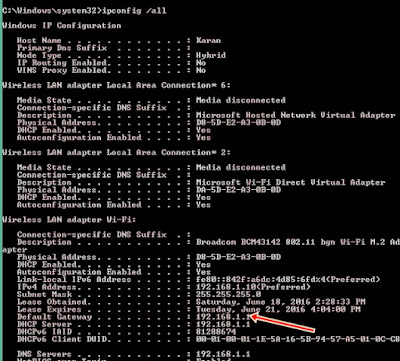





once check also malware or virus attacked in registry, this is also one reason for internet speed slow down. Maximum to not allowed install unnecessary applications.
ReplyDeleteServe para windows 7 ?
ReplyDeletedone
ReplyDeleteW7?
ReplyDelete