How to speed up internet by CMD in windows 10
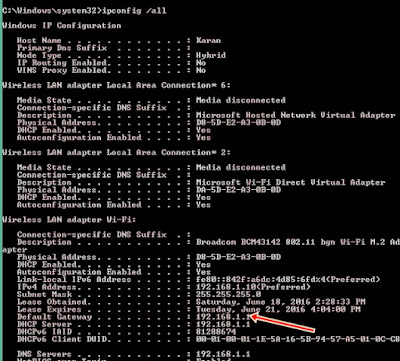
Though the internet is most important part of our day to day life. Without internet today's life is like thousands decade left. With net its important to have high speed net also. Today I talk about how to speed up slow net. We use CMD option in windows 10 to boost up internet speed. First of all in your windows PC click on Start and Type “cmd” in Search program and files box (right click and select Run as Administrator). Now command prompt will appear and in command prompt go to root directly “C:\” by typing “cd C:\ ” . Step-1: First of all we have to check our internet speed from the default way that your PC had currently connected to and for that firstly you need to find the default gateway address and then checking the connection speed at that IP address. # Let's find the default gateway by entering the command ipconfig /all in the command prompt. And there note down the default gateway address. Step-2: When your device has connected to the internet connec...