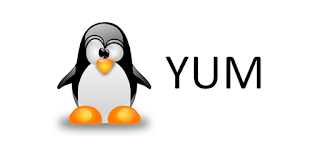How to Install apache server In Red Hat 7 / Centos 7
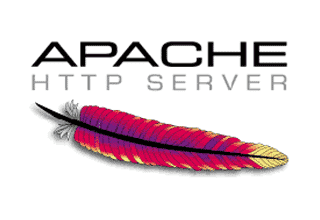
You want to get a server in your linux environment. Then you are in the right place. Run Command as root Run those command as root user. Because without root user your command won't be execute. As we can say without seeds a tree can grow up. Same as like linux root user. Without root user we can't execute linux command. You may say what I am saying is not right. But, there are some directories those are not accessible without root user. We can give permission to our current username. But that will be a security issue. That's not good for linux. And you must need know that linux root user password must be different from your local user. If anyone access in your system as root user. Your all data can be hacked by him/her. So be careful about that. For Installing Apache Server Open your terminal. And type those commands. #yum install -y httpd After install to run http service you have to run this command. #systemctl start httpd.service To che...